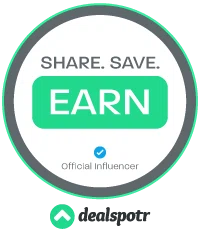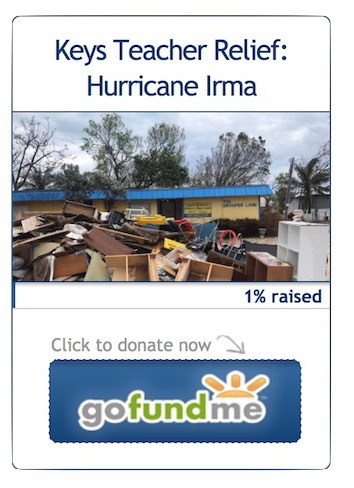Thank you! So happy you are here
Your first email will be on the way soon – but first you must CONFIRM you want to receive our emails!
Ensure you never miss our member newsletters, special invitations, or all of the other fun, help, and love we will be sharing with you.
>> Follow these instructions to White List our email address <<
Step 1: Please check your email ( check your spam box if you do not see it ). We just sent you a message containing a link. You need to click this link in order to confirm your FREE membership to AtHomeMoms.com.
Step 2: Be sure to add: members@athomemoms.com to your address book or email safe list to be sure you receive our emails.
Once you confirm, we will send you your Work At Home Guide!
Step 3: Read the instructions below for your email service provider.
Yahoo! Mail
There are two options for to help ensure you receive our emails and survey invites.
- Bulk or Spam Mail folder (does not guarantee delivery, but will help)
-
- Check your Yahoo! Bulk mail or Spam folder.
- Click on the email from At Home Moms and click the button marked ‘Not Spam’.
- The email will move into your Inbox.
- Create a mail filter (guarantees delivery)
-
- Click on ‘Options’ in the top right
- Choose ‘Mail Options’
- Locate and choose ‘Filters’
- Click ‘Add’
- Name the filter ‘At Home Moms’
- Beside ‘From header’, select ‘contains’ and type ‘At Home Moms’ in the text box.
- Beside ‘Move the message to’, select Inbox
Hotmail, Windows Live or MSN
There are two options to help ensure you receive our emails and survey invites.
- Junk Folder
-
- In the left hand menu, select ‘Junk’
- Select the email from At Home Moms
- Inside the email message, there will be an exclamation mark and a message saying ‘You may not know this sender.’
- Beside this, click the link ‘Mark as safe’.
- The email will move into your Inbox.
- Add At Home Moms to your ‘Safe List’
-
- In the top right corner, Click ‘Options’
- Click ‘More Options’
- Under ‘Junk e-mail’, Click ‘Safe and blocked senders’
- Click ‘Safe Senders’
- Enter ‘@athomemoms.com’ in the text box, under ‘Sender or domain to mark as safe’.
- Click ‘Add to list’
AOL
To make sure email gets delivered to your AOL inbox, you must add our email or domain to your Address Book or Custom Sender List.
- Click the ‘Spam Controls’ link on the lower right side of your inbox screen.
- When the ‘Mail & Spam Controls’ box appears, click the “Custom sender list” link.
- Choose the ‘allow email from’ option.
- Type ‘members@athomemoms.com’ as the address you would like to receive emails from and Click ‘Add’.
- Click ‘Save’.
Gmail
To make sure email gets delivered to your inbox, you must add our email address to your contacts list.
- Add to Contacts
-
- Click Contacts along the left hand side of any page.
- Click the New Contact button in the top left corner of the Contact Manager.
- Enter ‘members@athomemoms.com’ into the email field.
- Click Save to add your contact.
- Check your Spam folder
-
- Click Spam along the left hand side of any page.
- Click on an email from ‘At Home Moms’
- Select the button, above the email message, marked ‘Not spam’.
Thank you for joining AtHomeMoms.com. We look forward to helping you be a successful work at home mom!