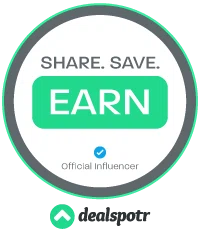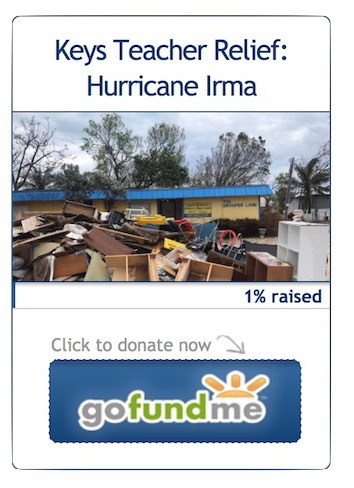Wait, you have one more step!
IMPORTANT:
Step 1: Please check your email ( check your spam box if you do not see it ). We just sent you a message containing a link. You need to click this link in order to confirm your membership to AtHomeMoms. Remember, there is no charge to be an AtHomeMoms.com member.
Step 2: Be sure to add: members@athomemoms.com to your address book or email safe list to be sure you receive our emails.
Step 3: Read the instructions below for your email service provider.
Yahoo! Mail
There are two options for to help ensure you receive our emails and survey invites.
- Bulk or Spam Mail folder (does not guarantee delivery, but will help)
-
- Check your Yahoo! Bulk mail or Spam folder.
- Click on the email from At Home Moms and click the button marked ‘Not Spam’.
- The email will move into your Inbox.
- Create a mail filter (guarantees delivery)
-
- Click on ‘Options’ in the top right
- Choose ‘Mail Options’
- Locate and choose ‘Filters’
- Click ‘Add’
- Name the filter ‘At Home Moms’
- Beside ‘From header’, select ‘contains’ and type ‘At Home Moms’ in the text box.
- Beside ‘Move the message to’, select Inbox
Hotmail, Windows Live or MSN
There are two options to help ensure you receive our emails and survey invites.
- Junk Folder
-
- In the left hand menu, select ‘Junk’
- Select the email from At Home Moms
- Inside the email message, there will be an exclamation mark and a message saying ‘You may not know this sender.’
- Beside this, click the link ‘Mark as safe’.
- The email will move into your Inbox.
- Add At Home Moms to your ‘Safe List’
-
- In the top right corner, Click ‘Options’
- Click ‘More Options’
- Under ‘Junk e-mail’, Click ‘Safe and blocked senders’
- Click ‘Safe Senders’
- Enter ‘@athomemoms.com’ in the text box, under ‘Sender or domain to mark as safe’.
- Click ‘Add to list’
AOL
To make sure email gets delivered to your AOL inbox, you must add our email or domain to your Address Book or Custom Sender List.
- Click the ‘Spam Controls’ link on the lower right side of your inbox screen.
- When the ‘Mail & Spam Controls’ box appears, click the “Custom sender list” link.
- Choose the ‘allow email from’ option.
- Type ‘members@athomemoms.com’ as the address you would like to receive emails from and Click ‘Add’.
- Click ‘Save’.
Gmail
To make sure email gets delivered to your inbox, you must add our email address to your contacts list.
- Add to Contacts
-
- Click Contacts along the left hand side of any page.
- Click the New Contact button in the top left corner of the Contact Manager.
- Enter ‘members@athomemoms.com’ into the email field.
- Click Save to add your contact.
- Check your Spam folder
-
- Click Spam along the left hand side of any page.
- Click on an email from ‘At Home Moms’
- Select the button, above the email message, marked ‘Not spam’.
Thank you for joining AtHomeMoms.com. We look forward to helping you be a successful work at home mom!